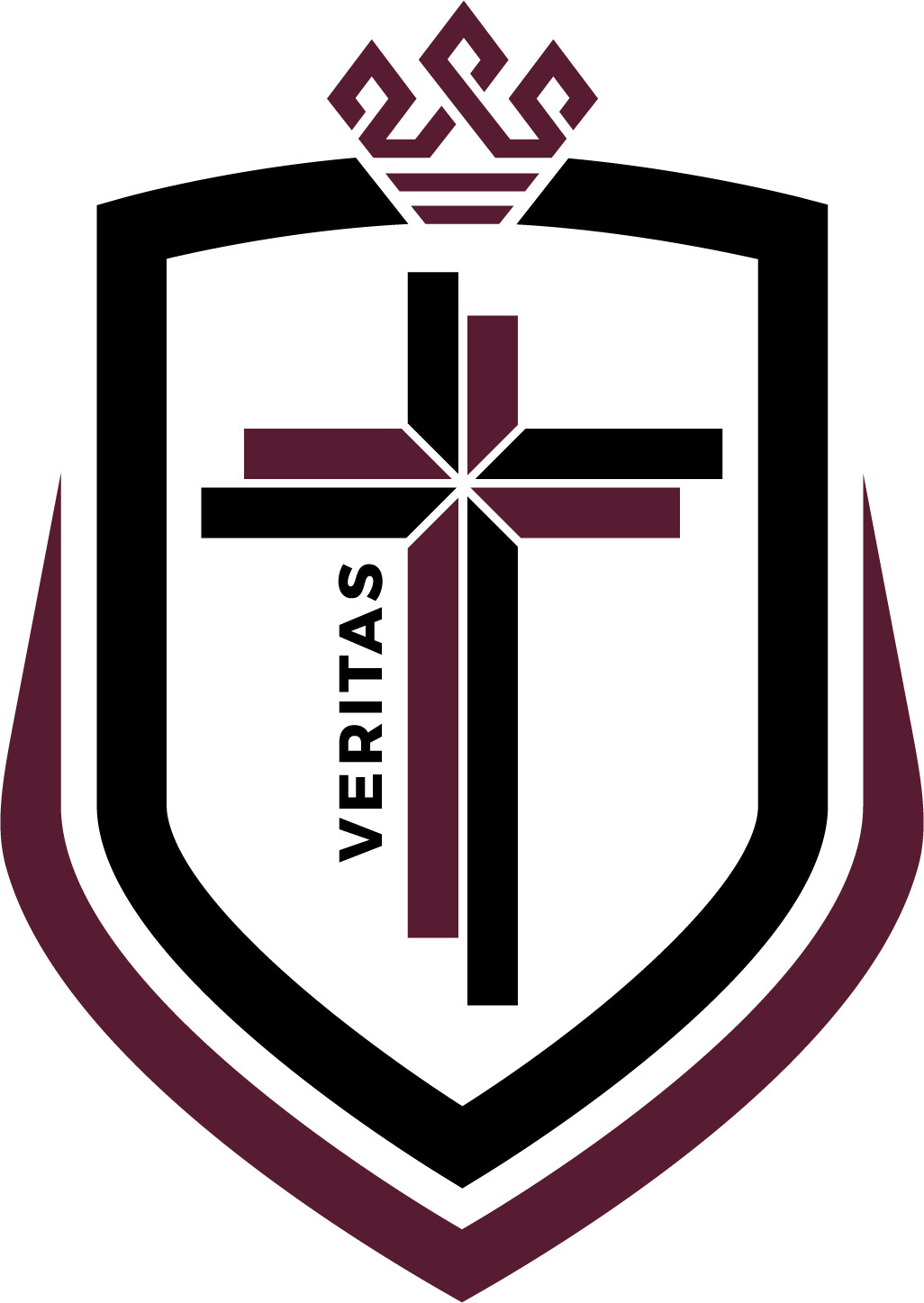Internet Safety in the Home
In the school holidays, a note was sent addressing our children’s online safety. In our school, we are protected by CEWA firewalls but, in the home, devices are open to unrestricted content. Our children are digital natives and denying them access to the internet will not protect them in the long run. However, responsible usage and having safeguards in place can help make the job of creating good ‘digital citizens’ that much easier.
We are asking for your support in continuing to monitor the responsible use of technology in your home, managing screen time appropriately and ensuring that devices are used in common areas of the home.
We acknowledge that this is easier said than done. The following links may provide you with information to assist you in ensuring your child’s online safety in the home.
Parental controls on Apple devices – how to activate and use
https://support.apple.com/en-au/HT201304
Parental controls on Android devices – how to activate and use
https://support.google.com/googleplay/answer/1075738?hl=en
Parental Control Options in the home – covering all home devices on wifi
https://au.pcmag.com/parental-control-monitoring/44998/the-best-parental-control-software
Familyzone – Excellent software to help monitor, guide and respond to online behaviours.